New file set schedule
When Create new file set is selected in the Statistics Output options, a series of new file folders, one at a time, at the intervals you specify are created. Folder names have the form: FolderNameYYYY-MM-DD hh.mm.ss, where FolderName is the name you specified in Report folder.
To create a schedule for a new file set:
1. Select New file set in the Statistics Output options.
2. Click . The New File Set Schedule dialog appears.
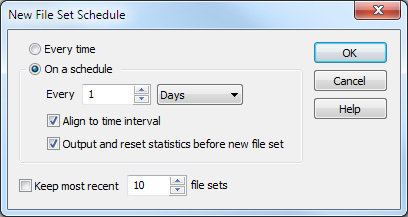
3. Configure the dialog:
• Every time: Select this option to create a new folder each time a new statistics report is generated. The timestamp of each folder will show the time at which each statistics report was created.
• On a schedule: Select this option to establish a schedule for the creation of new folders. Select a number and units of time. The timestamp on each file folder will show the time at which the folder itself was created. Statistics reports continue to overwrite one another in this folder until a new folder is created.
• Align to time interval: Select this option to have the creation of new folders occur on the nearest whole unit of clock time.
• Output and reset statistics before new file set: Select this option to output the next scheduled statistics report, then reset statistics before each new folder is created.
• Keep most recent _____ file sets: Select this option to keep only the specified number of files, discarding older files and folders to make room for newer ones. Type or enter the number of file sets.
4. Click .
The current setting for the New File Set Schedule dialog appears in the box immediately below .